The Paxos dashboard allows users to create various profiles within the same account. These profiles enable you to maintain separate balances and transactions depending on how you wish to use your account, such as maintaining different trading strategies.
To switch views between profiles:
From the “Wallet” tab, locate the profile drop down above the “Transfer” button. From there you will be able to view and move assets between your various profiles.
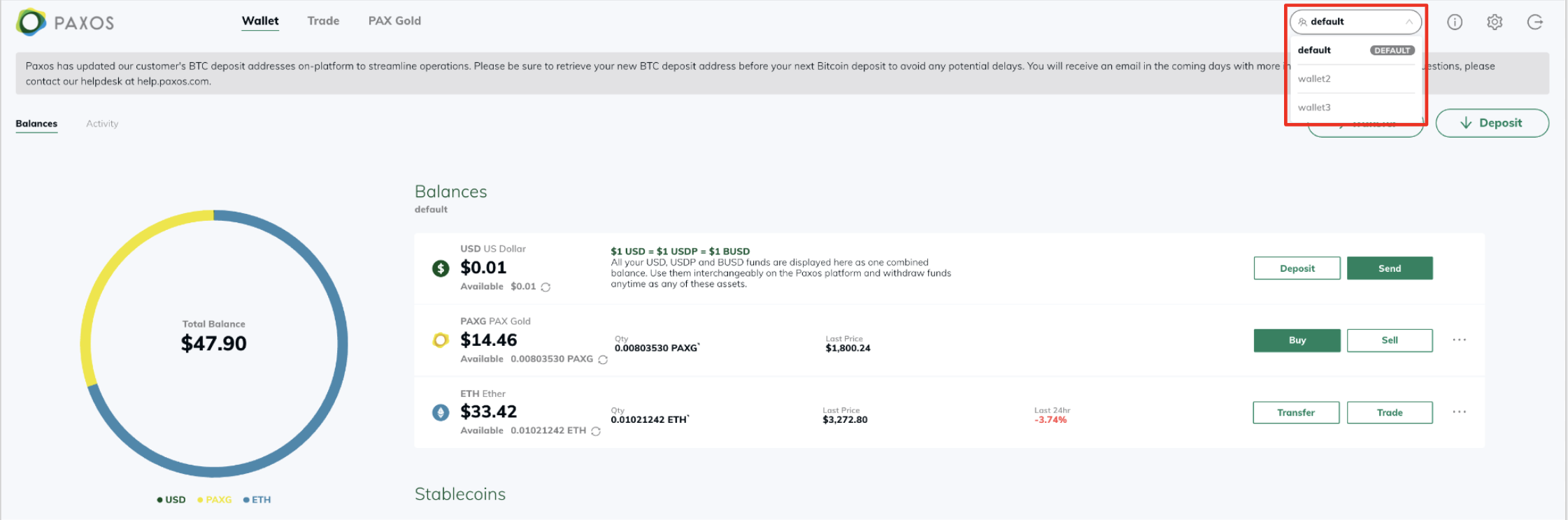
To manage/add profiles:
Within the “Settings” function of your Paxos account, there are four tabs that provide all the details associated with your Paxos account. In the “Profiles” tab, select the “Create Profile” button to add a new profile.
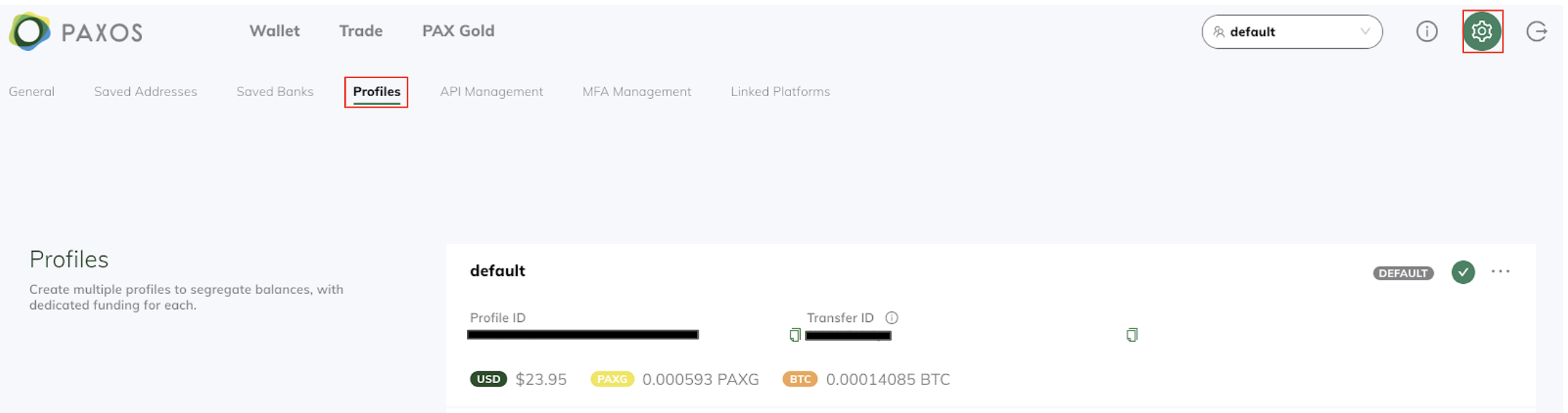
To move funds between profiles:
From the “Wallet” tab select the “Transfer” button. From there, you can select the asset you want to transfer and select “To Profile.” Select a destination (the profile you wish to transfer to), an amount and complete the transfer.
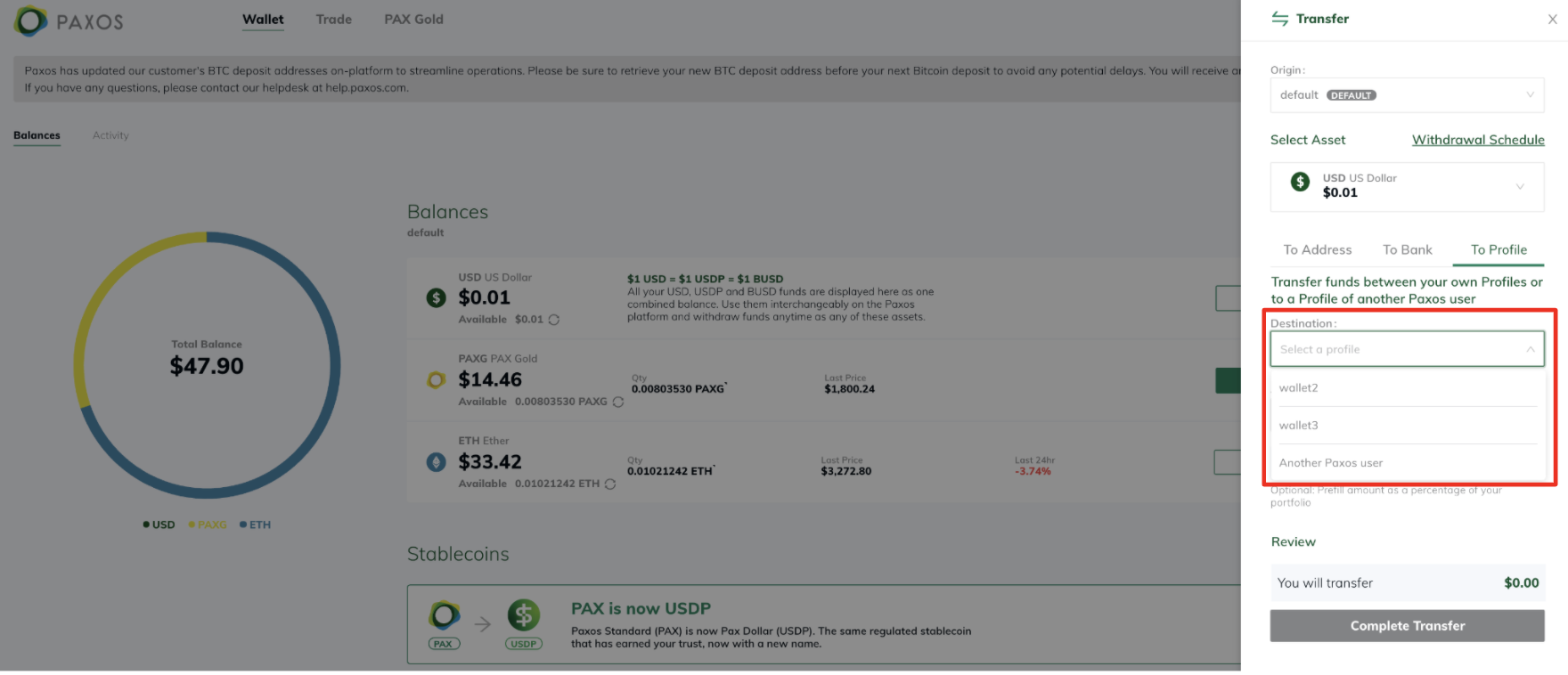
Please note: you cannot change your default profile or delete a profile at this time. You can only have up to 100 profiles total (including the default profile). The profile rate limit does not apply to Crypto Brokerage partners.