Users have the ability to transfer funds between user accounts subject to compliance approval(s). After signing in, locate the button for “Transfer” (this can be found in the top right corner of your dashboard), then select “To Profile.” From the “To Profile” drawer, you can select the destination as “Another Paxos User”
Note: Due to regulation surrounding Paxos' Payment Services Act certification, international customers will not be able to peer transfer USD. However, peer transfers involving other assets will still be processed and follow the same procedure outlined below.
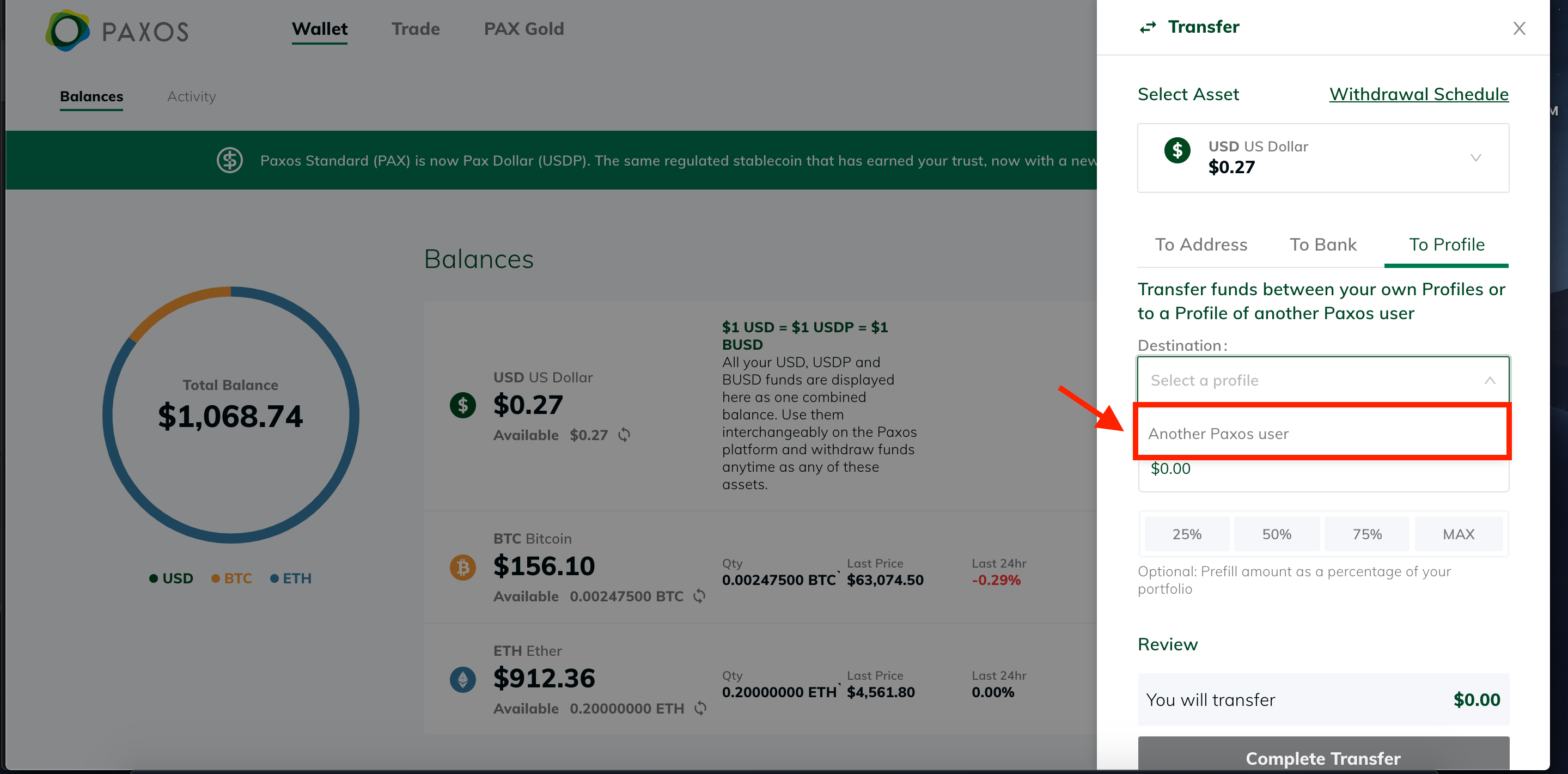
You must have the users Transfer ID to complete the funds transfer. To find the Transfer ID of a profile, please click on the Settings icon in the top right corner of your Paxos Wallet dashboard, and then click “Profiles”. You can find Transfer ID’s for all corresponding profiles in this page.
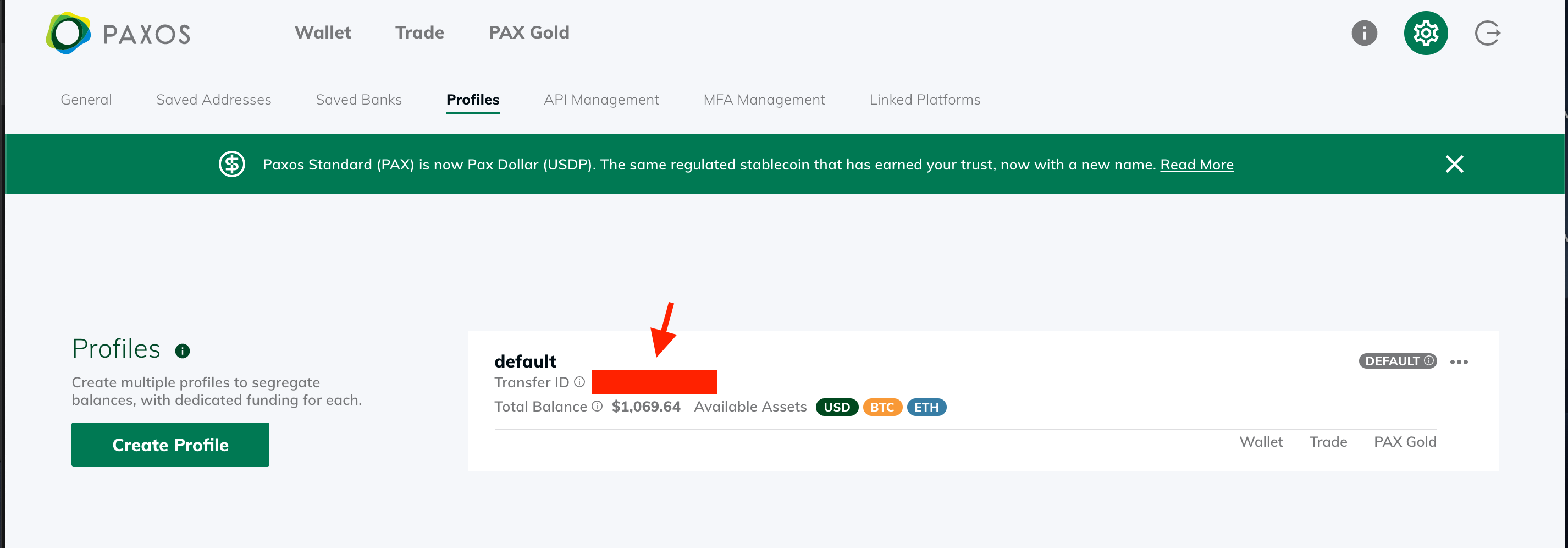
Please note, there is no fee for Paxos Peer Transfers.