Saved Addresses
Within the “Saved Addresses” tab of the “Settings” function, you can view your saved wallet addresses. Here you will also be able to “Add New Address” or edit/remove an address by clicking the three grey dots on the right side of the specific address you wish to adjust.
Once the address is saved, you will receive an email from Paxos asking if you would like to "confirm" the saved address. You will have 30 minutes to confirm the address via the link provided in the email, if you wish to do so.
If you're unable to confirm your address prior to the 30 minute expire time, not to worry, you will receive a new confirmation email every time that unconfirmed address is used in a withdrawal.
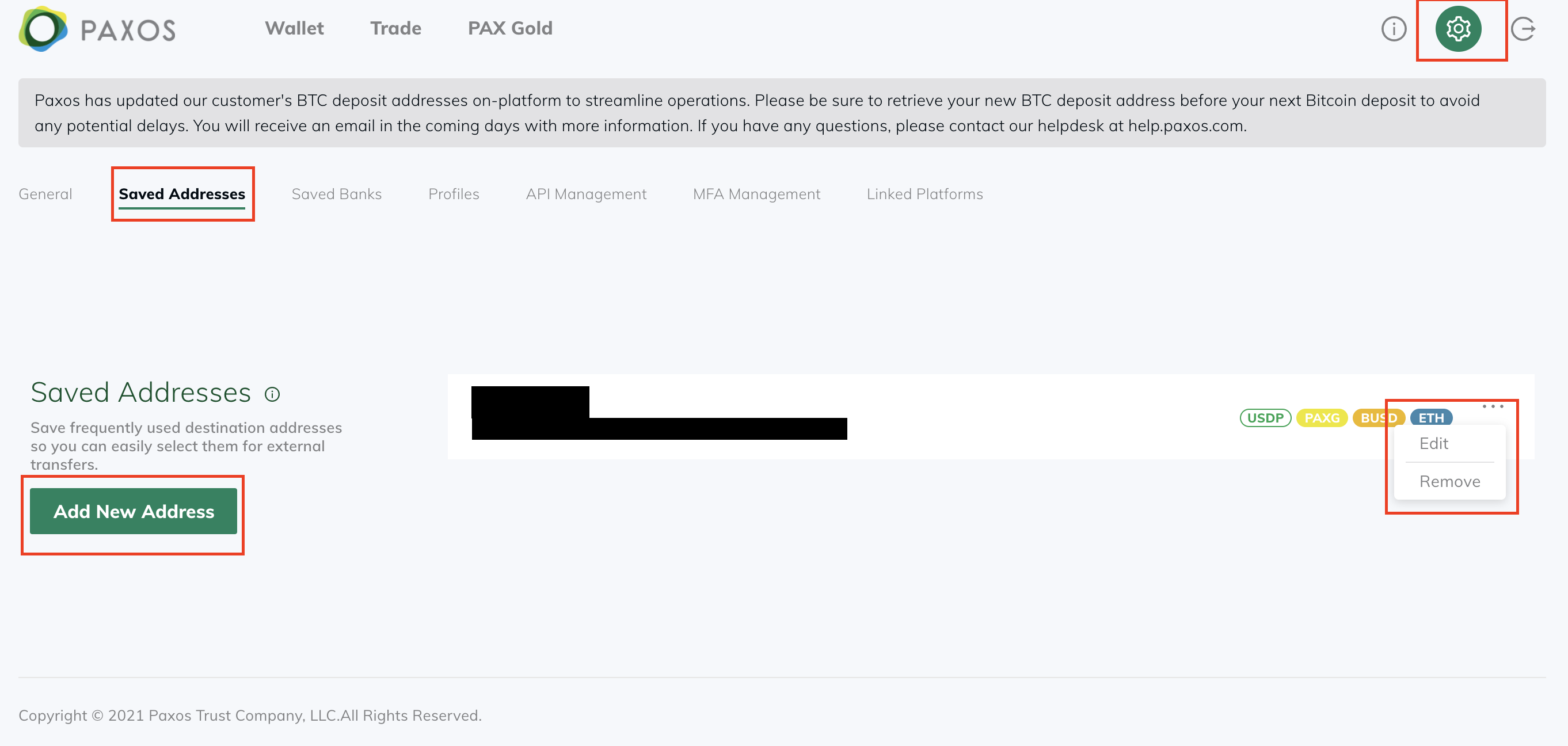
Please note that withdrawals to a confirmed address will be processed regardless of dollar amount. You may also withdraw to unconfirmed addresses, however transactions sent to unconfirmed addresses may be subject to additional review.
For managing your saved bank accounts click here.