Available balance reflects the amount of assets in your account after adjusting for pending orders. This is the amount that you can withdraw at any given moment. Total balance includes balance held for pending orders and represents total assets currently in your wallet.
Here are some common reasons why your available balance may not match your total balance:
Pending Trades: In order to view or cancel your pending trades please visit the “Trade” tab from your main dashboard.
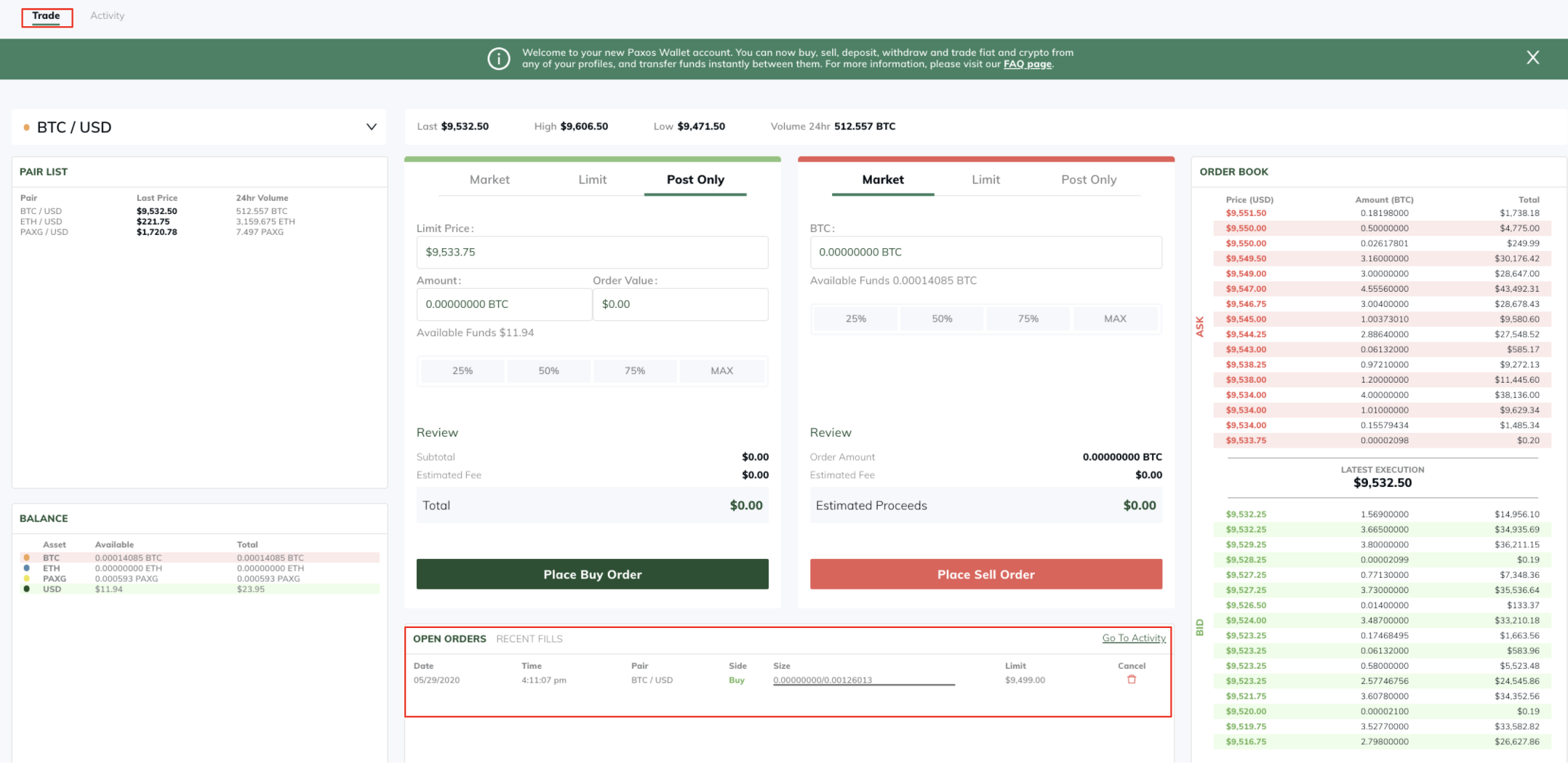
Pending Withdrawals: In order to view your pending withdrawals and pending PAXG orders, please visit your account activity by clicking “Activity” in the top left portion of your home dashboard.
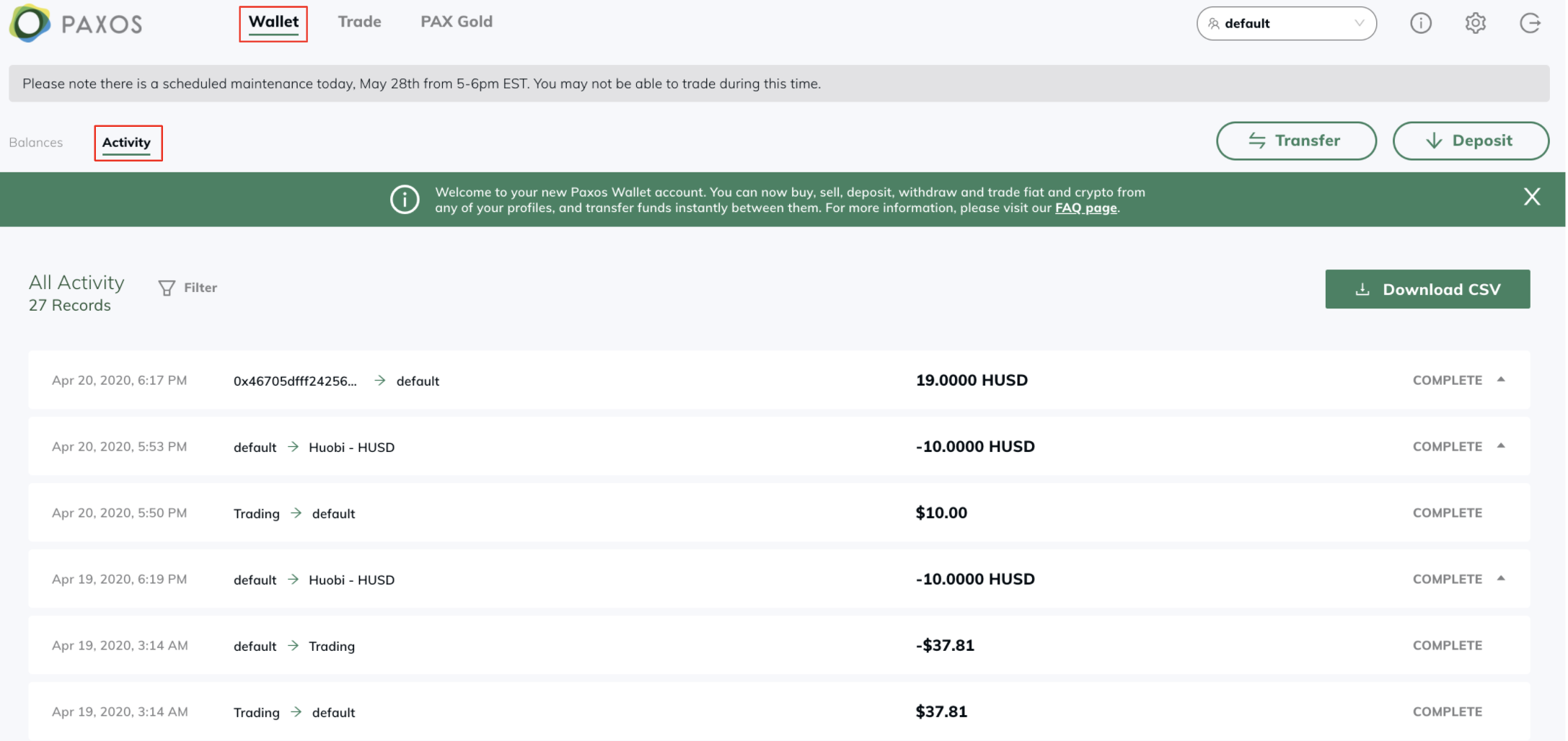
Unsettled PAXG Orders: In order to view your pending PAXG orders, please visit your PAXG activity by clicking “Activity” in the top left portion of the PAX Gold dashboard.
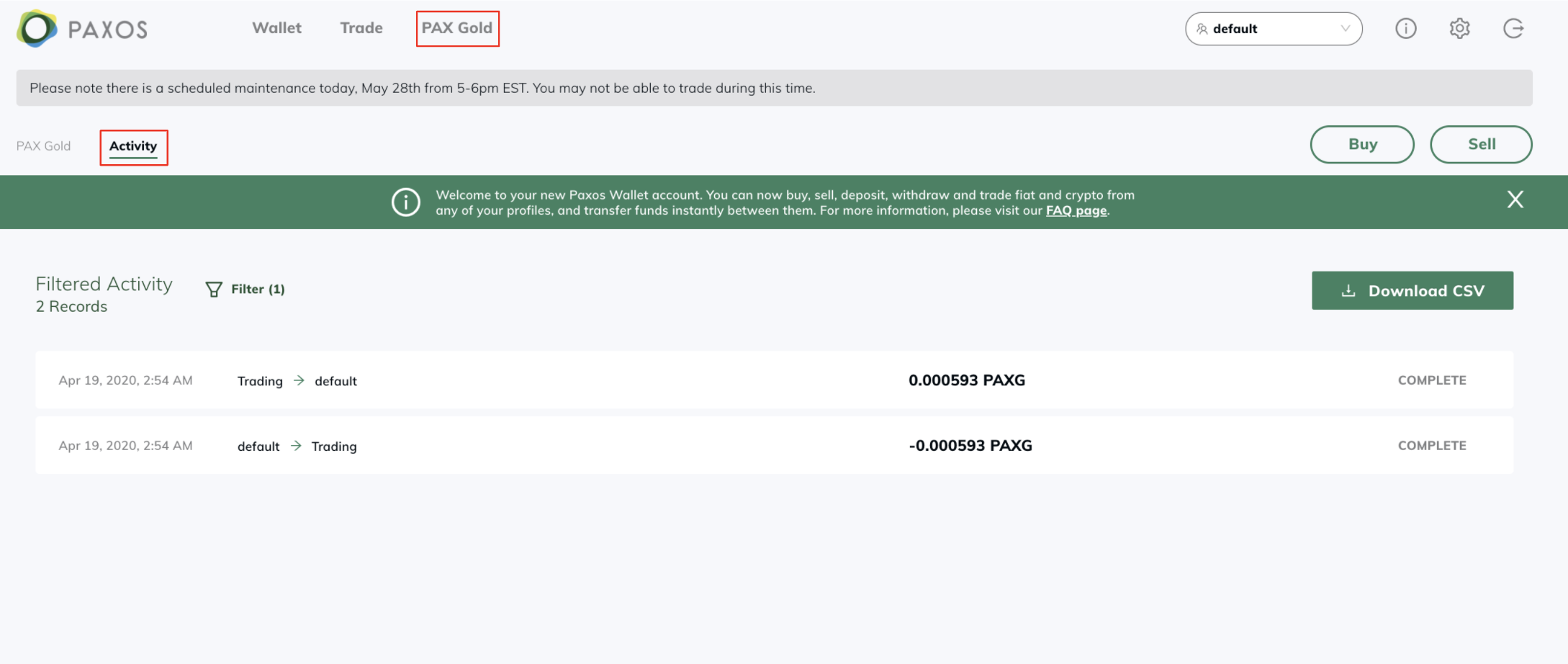
If you still cannot rectify the differences in balances, please be sure to check for balances in your other account’s profiles.